Announcing Indigo 2023.1
We're very pleased to announce the release of Indigo 2023.1, the second major update of Indigo for 2023 (despite the number). The main focus of this update was to address customer suggestions and feedback, but we have also included a few more surprises that we're sure you're going to love.
IMPORTANT: As previously announced, with the release of Indigo 2023.1, Indigo will no longer directly support plugins and scripts that use Python 2. To give users extra time to make the transition, we extended Python 2 support longer than our original plan and this release completes the transition. Users that are reliant on any plugins or scripts that use Python 2 should verify that there are Python 3 versions available or be prepared to switch to a different solution. The best way to get help converting your scripts to Python 3 is to post a help request to the user forums. As we've said before, we are extremely grateful for all the support our plugin developers and users have provided to help make this major transition.
General Features and Fixes
Below are some of the notable new features in Indigo 2023.1. For a complete list of all changes in this release see the support forum Indigo 2023.1 Release Notes post.
Run Apple Shortcut Action
This new Indigo Action allows you to use Indigo to fire Apple Shortcuts, provided your server is running a version of MacOS that supports the Shortcuts app of course. The configuration dialog will present a list of all Shortcuts on the server machine as well as an input field to pass optional text to the selected shortcut when it's run.
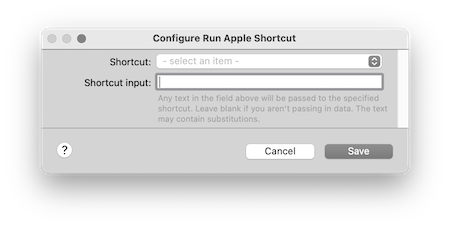
Get Contents of URL Action
This new Indigo Action allows you to call a URL and save the result of the call to an Indigo variable. Since all Indigo variables are stored as strings (text), any result will be automatically converted to a string.
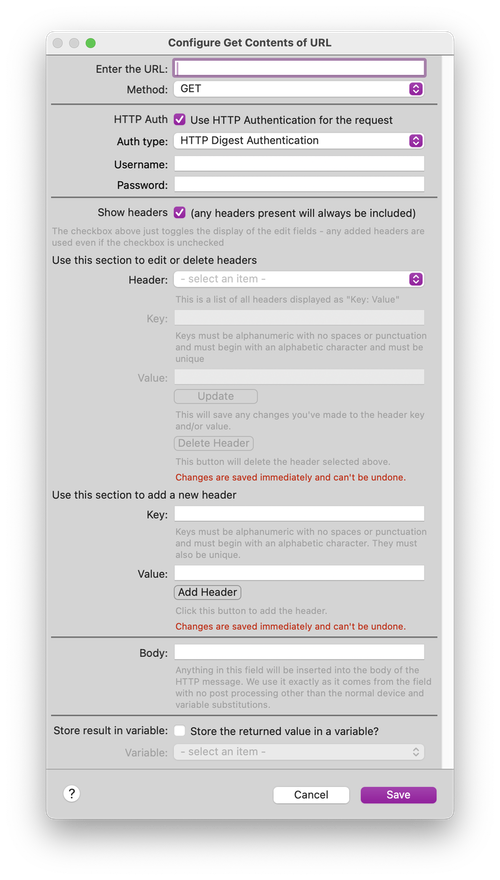
Write to Log action addition
We've improved the existing Write to Log Action to allow you to set a desired logging level--Info, Warning, and Error. The log output will be appropriately colored based on the level you choose. Of course, this is Action-specific, so you can log different messages at different levels.
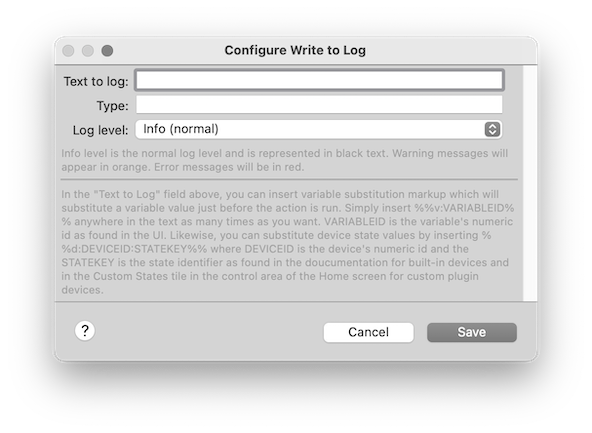
Indigo Web Server Enhancements
API Key caching
With this enhancement, valid API keys (ones that have been previously validated) will be honored if access to the internet is unavailable (Indigo will continue to validate API keys when the internet is active so that keys that are revoked will immediately stop working). Indigo will keep a local copy of your validated API keys within a special cache.
Local Secrets
You can now create a JSON list of "secrets" that will be loaded whenever the web server is restarted (you are responsible for creating this file). In effect, this new feature allows you to create your own API keys for authentication locally on your Indigo Server. Refer to the technical documentation for more information.
Advanced Web Server Settings
We've added a new menu item to the main Indigo menu so that you can easily access some new advanced logging and cache functionality. From this dialog, you can choose to enable/disable debug logging for the web server, hide security log warnings (which we don't recommended), and clear cached API keys (see above).
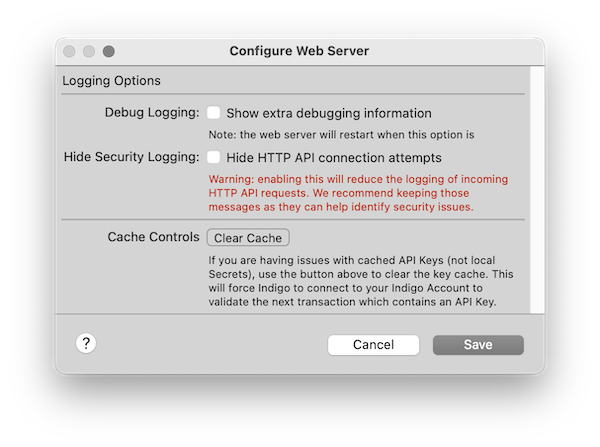
Indigo Touch for Web (ITW) Enhancements
Copy ID Menu Item
This simple tool allows you to copy the target device ID to the clipboard. Due to modern browser security requirements (modern browsers don't allow http:// content to be copied to the clipboard), you must access the web app either:
- locally (on the same machine where the server is running using
localhost--using the direct IP address won't work) or - via a valid Indigo Reflector.
Persistent Theme Selection
ITW will now remember your preferred theme choice (light/dark) and it'll use that mode every time you load ITW. The choice is saved to your browser's local storage, so your preference will be remembered until you clear local storage in your browser's cache. The choice is browser-specific; that is, your choice in Safari will not apply to another browser, but all modern browsers should remember the choice once you make it with each browser you use. Of course, the choice is also device-specific, so each user can view the web app with their favorite theme. Lastly, the choice is route-specific -- meaning that the choice is separate for local access (i.e., via localhost vs. the Indigo reflector) -- once you set each, they will persist.
ITW UI Enhancements Based on Customer Feedback
Lastly, there were several minor refinements to the web app's user interface based on great ideas and feedback submitted by our users.
Built-in Interface Enhancements
Indigo 2023.1.0 adds/enhances support for the following Z-Wave devices:
- Zooz ZEN32 Scene Controller
- Zooz ZEN72 Dimmer Switch
- Zooz ZEN73 Toggle Switc
- Zooz ZEN77 Dimmer Switch
- Zooz ZST10 USB Controller (700 S2 series)
- Inovelli 2-Channel Relay
We've also added support for Insteon i3 device specific actions.
Plugin Version indicators and Plugin Store Enhancements
The Plugin Store will continue to show plugins that won't work with Indigo 2023.1, but they will be clearly marked with red highlights. All plugins in Indigo will continue to show their status as well, so if you need an upgrade, it will show using the appropriate icon next to the plugin's name.
There have also been several minor bug fixes and enhancements to Indigo and the built-in plugins.
Summary
As usual, we want to recognize our 3rd party developers and a small group of beta testers for helping us with the development of Indigo 2023.1. They provided development support, documentation contributions, extensive testing and significant plugin updates. We're grateful to have a group of dedicated individuals helping us to keep Indigo alive and thriving.
Note: this release may not be available to all Indigo customers for free. Specifically, if you've allowed your Up-to-Date Subscription to lapse, you won't have access to Indigo 2023.1. Select the Indigo X.X->License Details... menu item in Indigo to see the details of your subscription. You can also check the Licenses section of your Indigo Account to see the subscription status and the last version you are eligible to use, or you can go to the new Downloads Page (make sure you're logged in to your Indigo Account) to see which releases you can download and use.
Many expired subscriptions are not yet past their catch-up deadline date, so you may be able to catch-up your subscription to get access to Indigo 2023.1 (otherwise you'll need to purchase a new license). As mentioned above, you will need an active subscription not only to upgrade to 2023.1 but also to use an Indigo Reflector (critical for using the new Shortcuts functionality when remote), the Alexa integration and API key functionality.
Thanks for your continued support and we hope you'll love all the new features and enhancements of Indigo 2023.1!
